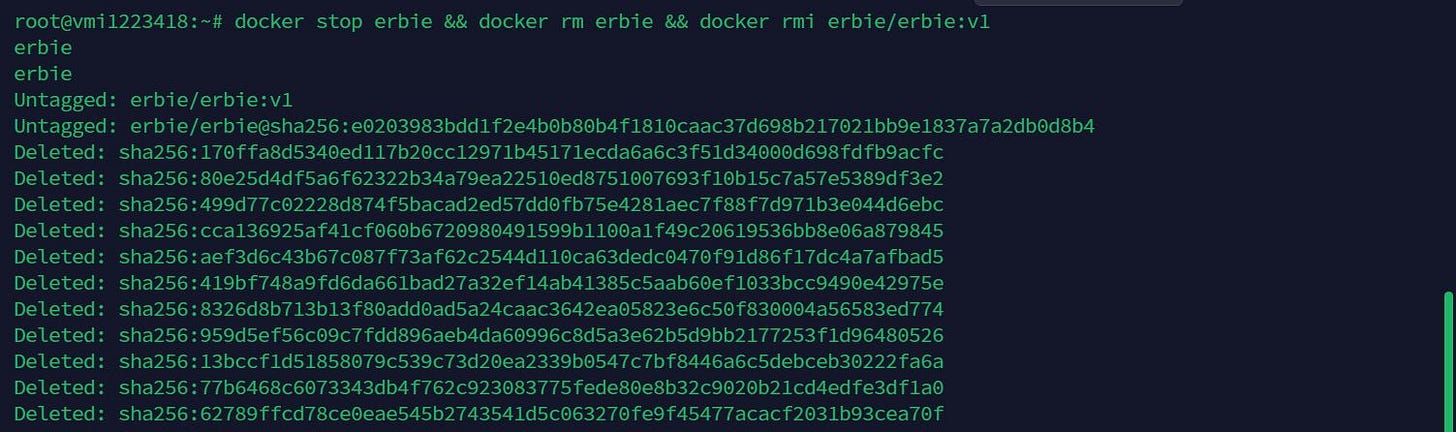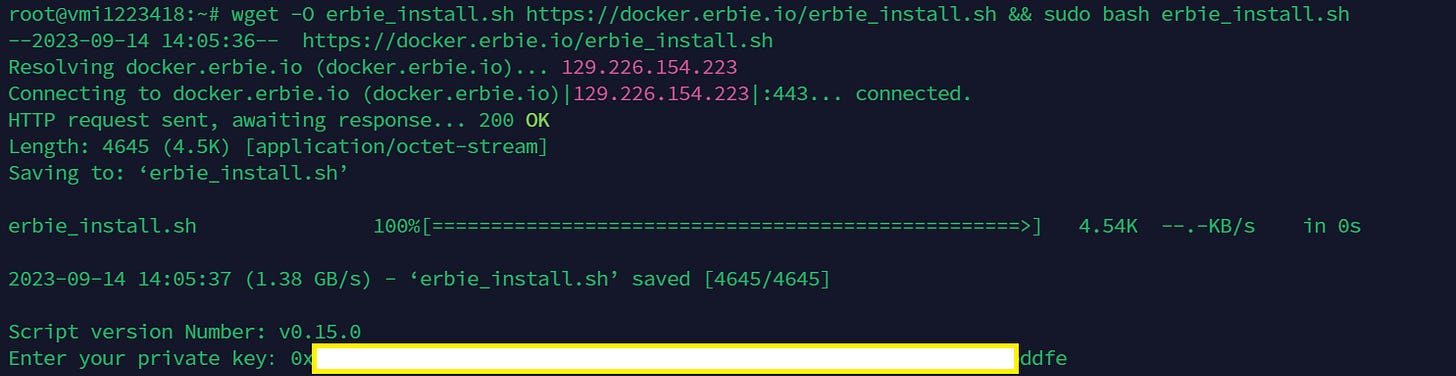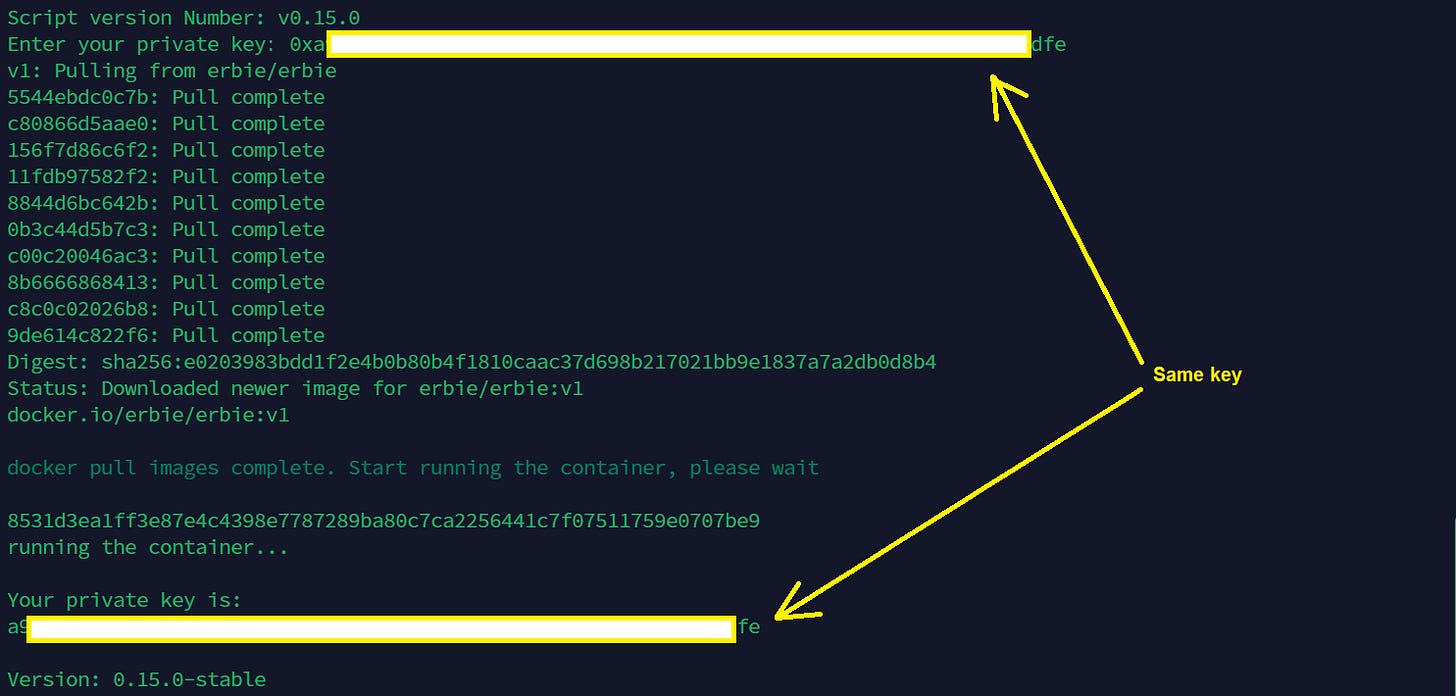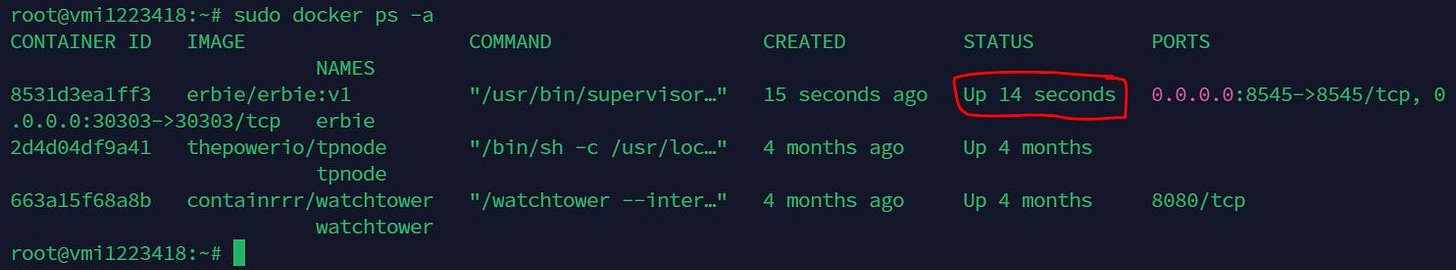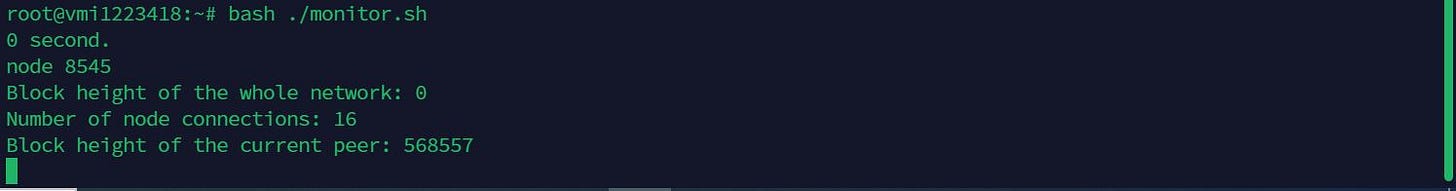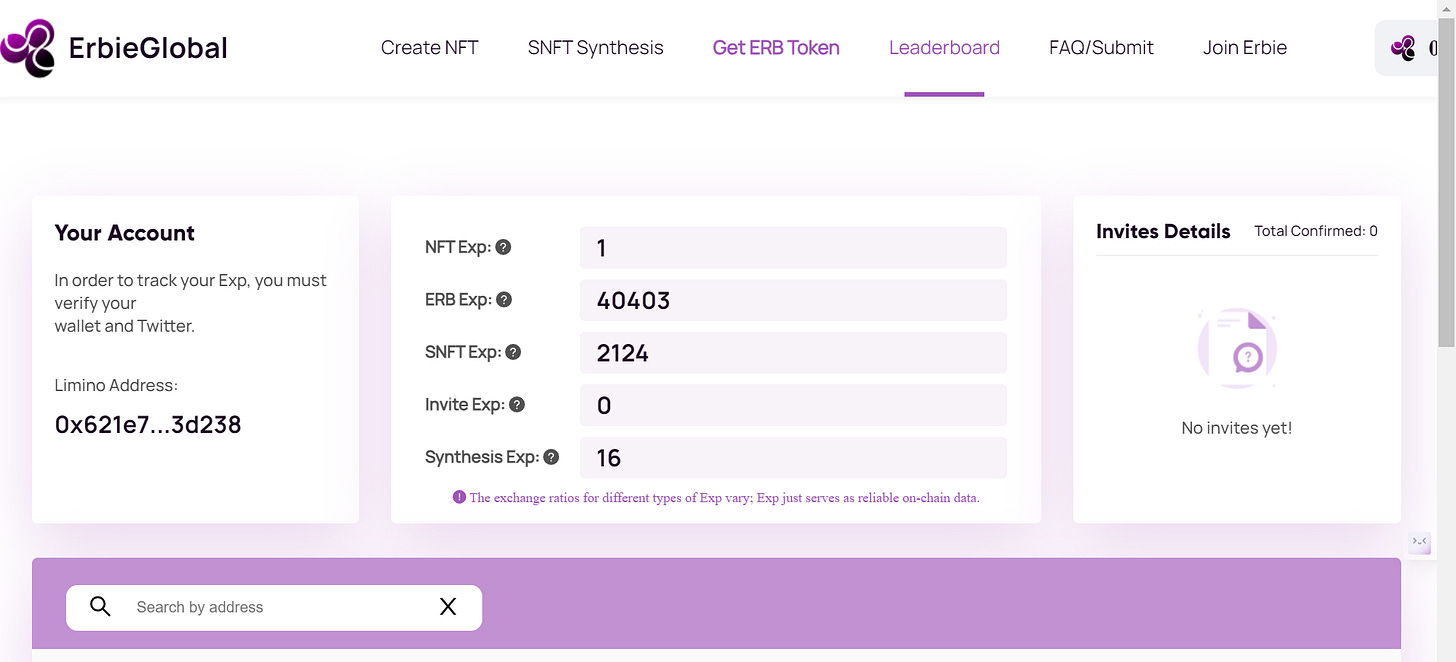Erbie is the new name of Wormholes : A new layer1 chain that building a value hub for NFTs across all chains, unlocking the unlimited potential and liquidity of NFTs.
If you have run the node for wormholes before, This is the guide for you to update your node to Erbie.
Before start, ensure that you have your private key of your node/wallet.
Step 1: Remove old version
docker stop erbie && docker rm erbie && docker rmi erbie/erbie:v1Step 2: Remove the previous data
rm -rf /erbie Step 3: Install new version
wget -O erbie_install.sh https://docker.erbie.io/erbie_install.sh && sudo bash erbie_install.shenter your private key in previous version.
When finished installation, you should see the result with version 0.15.0
Step 4: Check status of node
sudo docker ps -aIf the status shows UP, that means it’s ok.
Step 5: Check synchronization of your node
bash ./monitor.shWait until your node is synchronizing with latest block height.
Refer to: https://www.erbiescan.io/
Step 6: Check leader board
Go to https://global.erbie.io/Leaderboard
***********************************************************************************************************
To support us, please join our communities VNBnodes
Telegram news: https://t.me/Vnbnode
Telegram Chat group: t.me/VNBnodegroup