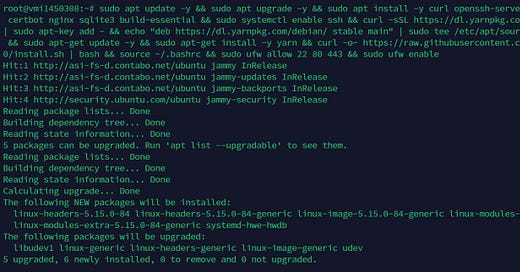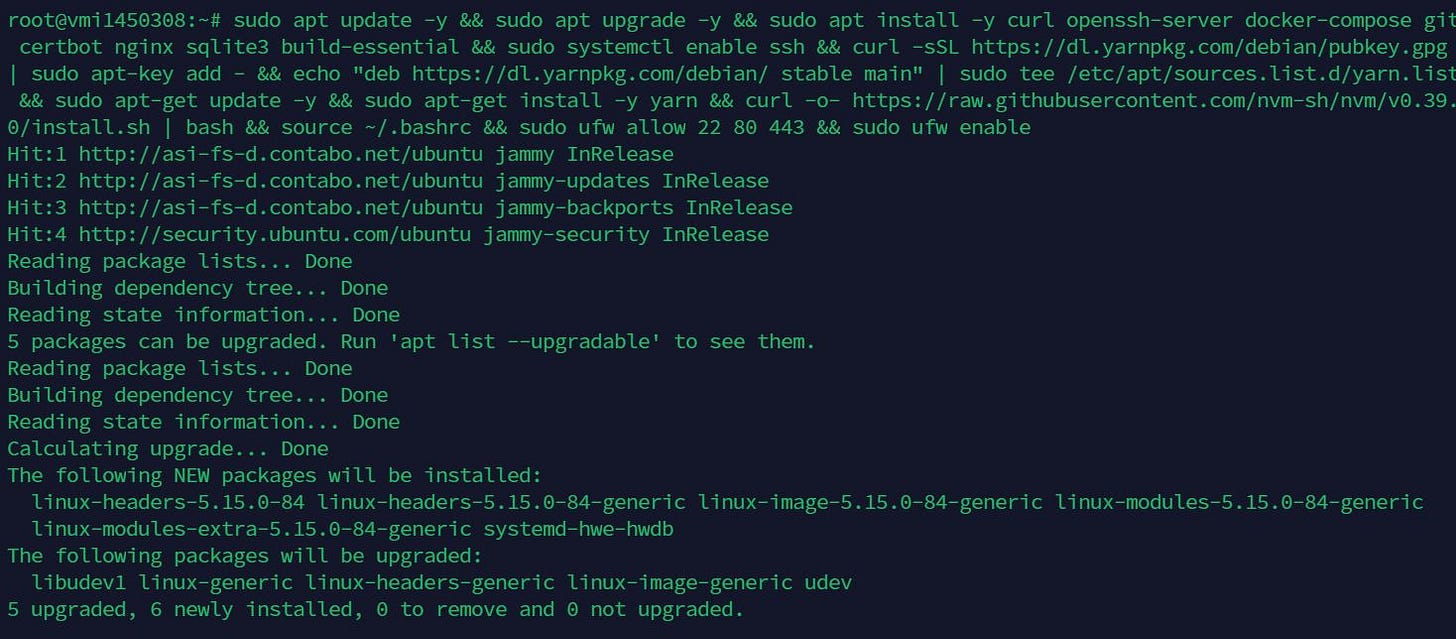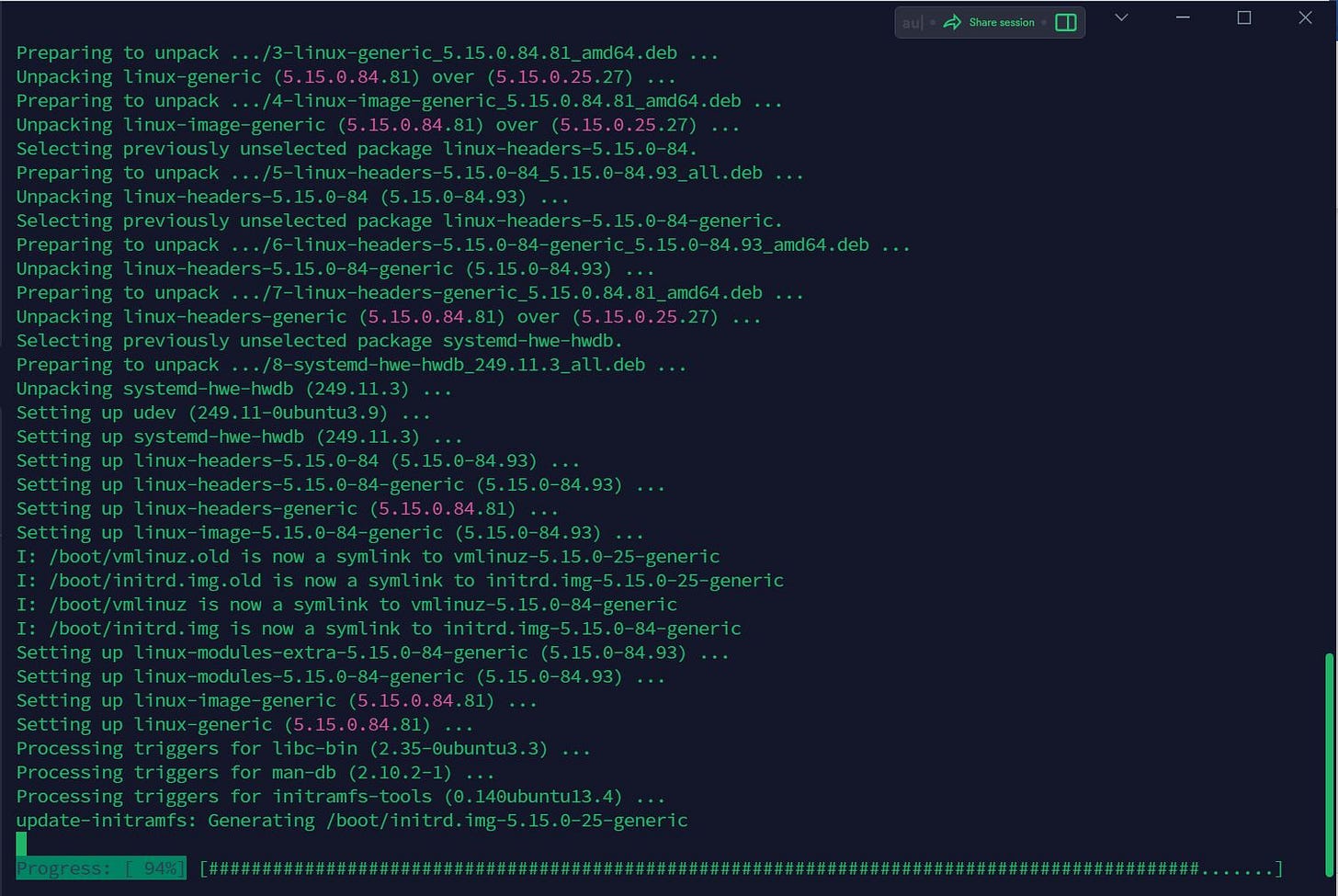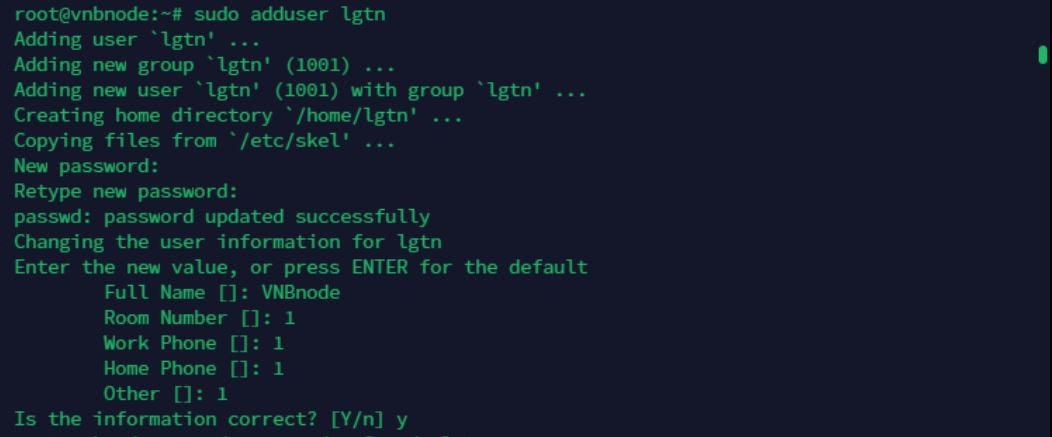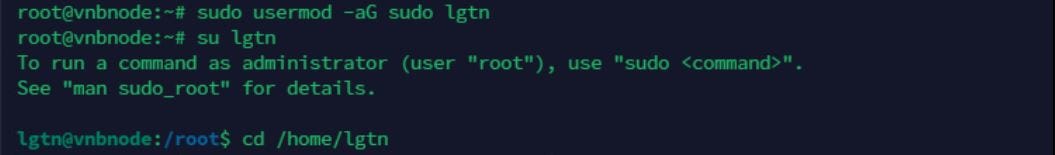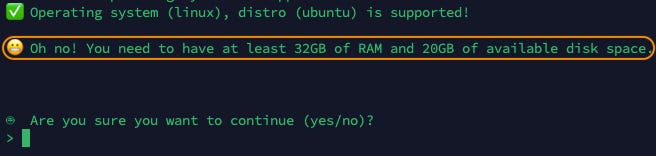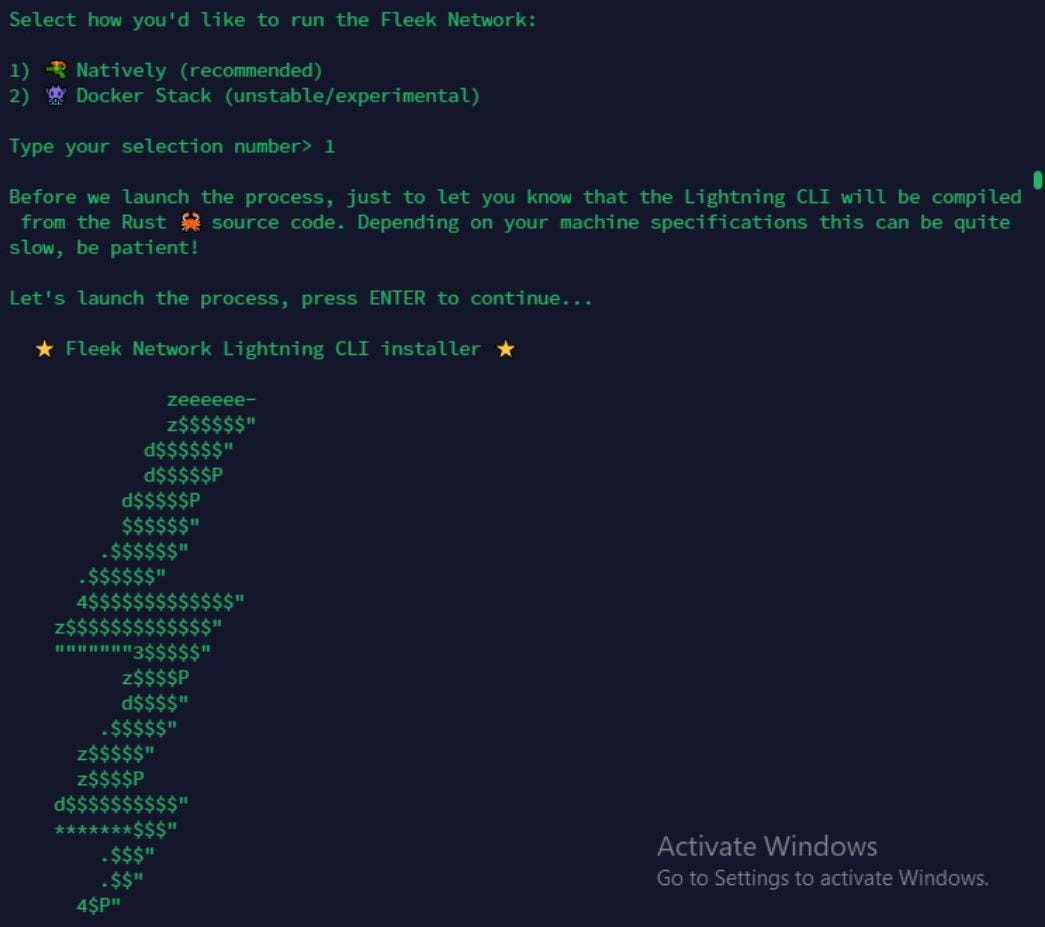Guide to run node validator Fleek
Minimum system required (as per project team)
4 CPU
32GB RAM
20GB DISK
Ubuntu 22.04+
Minimum system required (as per VNBnode - Recommend)
4 CPU
4GB RAM.
30GB DISK
Ubuntu 22.04+
Step 1: Update:
sudo apt update && sudo apt upgrade -ysudo apt install curl tar wget clang pkg-config libssl-dev jq build-essential bsdmainutils git make ncdu gcc git jq chrony liblz4-tool -yStep 2: Create user account:
adduser lgtnusermod -aG sudo lgtnsu lgtncd /home/lgtnStep 2: Install & Run:
curl https://get.fleek.network | bashRun service:
sudo systemctl start lightning.serviceConnect Metamask - Mint - Faucet
https://faucet.testnet.fleek.network/
Mint the network Fleek
Network Name: Fleek Network
RPC URL: https://rpc.testnet.fleek.network/rpc/v0
Chain ID: 59330
Currency symbol: tFLKGo to terminal run:
curl https://get.fleek.network/node_details | bashto get details of your node
The Node Public Key is <NODE PUBLIC KEY>
The Consensus Public Key is <CONSENSUS PUBLIC KEY>
The Node Server IP address is <SERVER IP ADDRESS>
enter to your stake
Check the node health
curl https://get.fleek.network/healthcheck | bashCheck logs:
tail -f /var/log/lightning/output.log*************************************************************************************************************
Visit our communities:
Telegram Chat: VNBnode_chat
Telegram Channel: VNBnode_news
Website: https://VNBnode.com